
Let's have some comparisons of the two.
1. Getting them
The latest version of Skype can be downloaded at http://www.skype.com. Its latest Windows flavor is 7.2MB. You can get Linux, Mac OS X and PocketPC versions too. Google Talk, on the other hand, is available at http://www.google.com/talk/, and it's only mere 900K! Currently only Windows version is available. Since Google Talk uses industry standards, you don't really need the Google Talk client. For instance, any Jabber-enabled clients like GAIM and trillian will let you do text messaging, and they are available on many platforms.
Skype on the other hand uses proprietory standards.
2. Interface
Skype's interface hasn't changed much since the first release. It lists all your contacts in the Contacts tab, a dial pad for you to dial a SkypeOut number (Skype to regular phones) and a history of incoming and outgoing calls.

Google Talk's interface, on the other hand is much cleaner and simpler. It lists only your contacts (both existing and invited). A search panel lets you search for contacts in your Gmail contact list to send invites to. This makes expanding your Google Talk contact list much easier than doing so with Skype.

3. Text messaging
Well, nothing much to say here, who wants to make text messaging too much different from the rest anyways? Here are however some major differences between Skype's and Google Talk's offerings. First, there isn't yet emoticons for Google Talk. It just highlights the emoticons like below:

Skype already have full collection of commonly used emoticons.

No big deals, IMHO. Skype's emoticons aren't pretty anyways. The biggest difference in text messaging however, is Skype encrypts the messages before it sends, while Google Talk sends out your messages in clear text! Just fire up a sniffer, and you will see the streams of Jabber-protocols packets. A big no.
4. Voice
Both have good sounds qualities, and in my experience, Skype has recently improved termendously its voice quality. Google Talk currently allows you to make PC to PC calls only, but it's just a matter of time before they expand it to PC to phone.
It took me several attempts to make a successful PC to PC voice call by using Google Talk. Calling your contact is almost instantenous, you hear the ringing tone as soon as you click Send. However, despite the fact that the connection has already been established, I failed to talk to other hand, nor I could hear anything from that. The call was automatically cut off a minute later.
And then I discovered something cool. It has a signal indicators like your cellphones do! You need at least 1 level in the signal indicator for the voices to be transmitted across. And of course, the stronger the signal is, the better the quality is.

5. Summary
Google Talk is still new, and this review is done hours after its public release. So there isn't much to conclude here.
But it's interesting to guess what's next from Google Talk. Perhaps you soon can call to order your pizza once it's integrated with Google Local.
Give both a try (both programs run concurrently peacefully), and in case you need an invite to try Google Talk, feel free to email me at blewtooth#gmail.com. Same address if you want to add me into your contact list.
Click
HERE






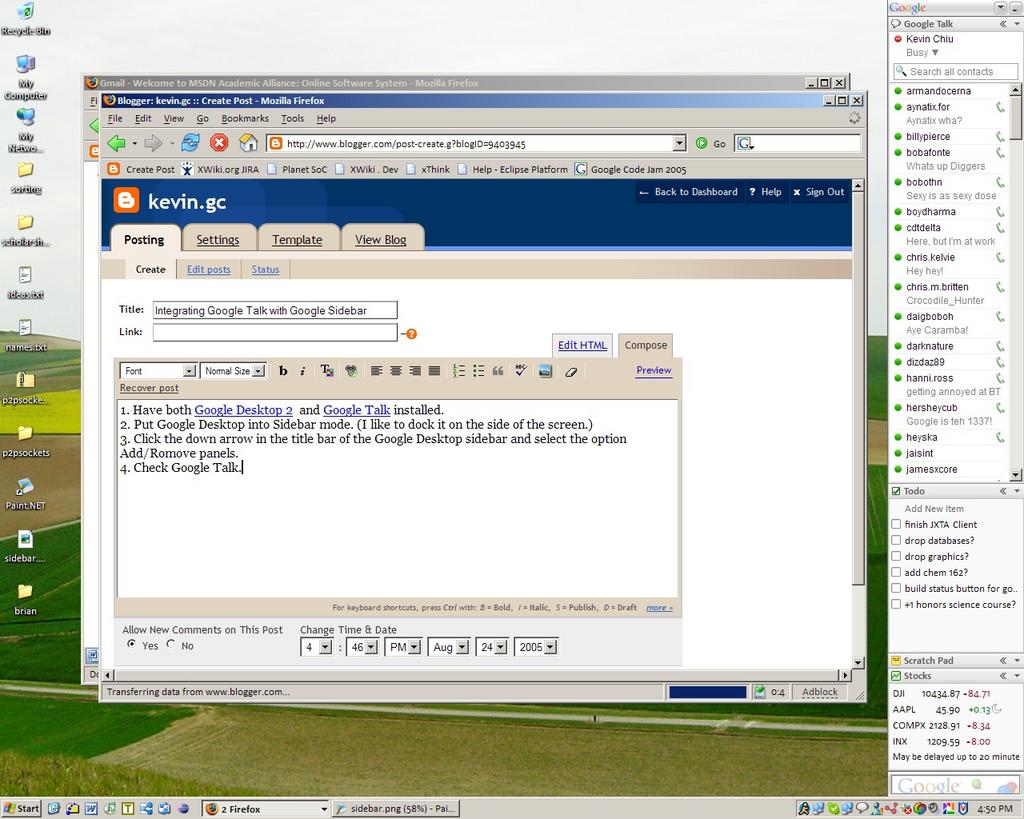
 The state of NY tagged AOL with the $1.25 million fine due to their customer service representatives either ignoring customer requests or making it difficult to cancel their accounts.
The state of NY tagged AOL with the $1.25 million fine due to their customer service representatives either ignoring customer requests or making it difficult to cancel their accounts.





 That's right, you can sign up for your own Gmail account without having to recieve an invitation to join. Simply go to this web
That's right, you can sign up for your own Gmail account without having to recieve an invitation to join. Simply go to this web 

